This post provides a Python code example for extracting frames from a video and saving them as images using the OpenCV library. The code uses a loop to process each frame in the video, saves the frames to a directory, and displays them in a window.
Let us look at an example to read a video file, display the frames one by one and then save them in a folder:
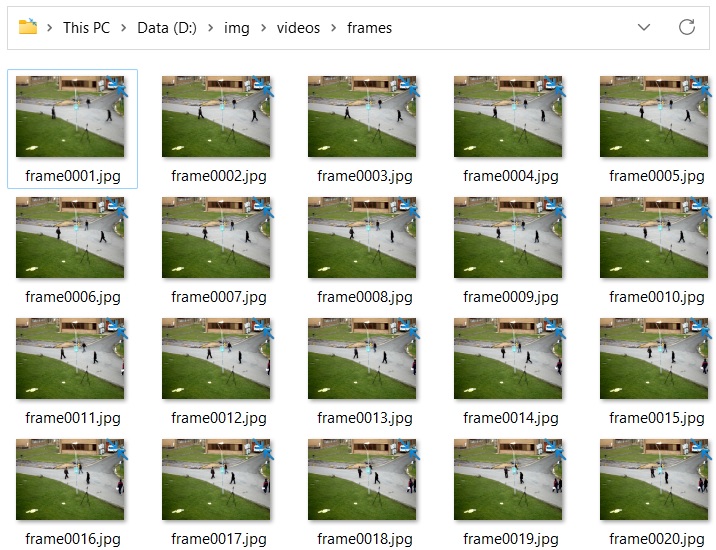
Figure 1: Extracted frames from video are stored in Frames folder.